UI and UX design have a lot in common, and the principal connection starts with delivering a great product to its users. Satisfaction and compliance are the very foundation of what we have to work with in the digital marketing industry.
Do not worry if you don’t know what those -letters or words?- mean. We’ve got you covered. Keep reading to find out about these disciplines and what they have to do with web development.
Spoiler alert: even if you’re only in the business of written content, SEO, or marketing, you ought to know about UX/UI design, and we recommend that you read this piece of information.
The first thing we have to tell you about them is that they are related to every business, startup, e-commerce, and website nowadays.
Let’s get started, then.
What Is UI Design?
UI is for Interface User Design. It stretches to everything under the aesthetic domain of a digital product. UI only concerns the digital world, which one can tell by the word “interface” in it. This is one of the details that distinguish it from UX (but we will get to it in a sec.).
Since it is a digital discipline, the aesthetic part consists of touchpoints and clarity mostly. And color palettes, fonts, typography, buttons, multimedia, and general appearance.
Interface user design creates the face, the first thing the users see when discovering your product. This makes their mission to develop an efficient but attractive product.
Some people tend to mix a UI designer with a web developer, but this is a mistake. Common but incorrect anyways. Though a UX developer can also be a UI designer and vice versa, this does not necessarily have to be like this.
An interface user designer works over the preexistent base of a website. They polish the looks and make them presentable and organized. Creating a web page from scratch, for example, it’s not their responsibility.
What is UX Design?
Now that we have gone through UI, UX should be easier to explain. UX is more of a deep-tech discipline. Not deep as in difficult, but it can be very technical and complex.
UX means User Experience design. Its universe is more related to effectiveness and delivery. UX design is a science and responds to very specific queries from across industries.
We talk about it as deep-tech work because our world is more related to digital technology, but it doesn’t have to be that way. It is a wide discipline.
The experience part in the name refers to anything that the user may experience from a product or service. It is one hundred percent customer oriented.
A user experience designer can also be a web developer. They are the ones creating the base UI designers work upon.
Main Differences Between UX and UI Design
What Are 2022’s Trends In Web UI/UX Development?
Since we are treating these as two different categories, we want to present the trending practices separately. Either way, we find many points to divide them and tell what is going on between both.
Minimalism vs Maximalism
Minimalism has been around for a couple of years now, growing stronger each year. It has become a big favorite in user interface design. We’ve seen it in the over-simplification of aesthetics in social media and famous platforms.
The aspect of buttons in these media went back to basics. I take Instagram or Twitter as an example; we can say that we have witnessed how the app has progressively left behind a lot of details that were merely ornamental.
But as usual, after a while, some users go for the opposite design. The return of the early 2000’s style might be related to this. Neon color, bright contrasts, and saturated patterns are stepping hard in platforms like TikTok.
In the traditional web world, Google seems to be in the middle of these two trends.
Symmetrical Composition
We can tell symmetry is everything to a few (many) UI designers. Nowadays, most sites and media prefer every post to be the same size and shape, centered. All of the written content uses the same font, and so on.
This trend actually helps keep the content organized, which is better for users, of course. The posts seem more legible and reachable, and this way, they are definitely easier to find.
The Fewer Steps, The Better
The fewer steps, the better sounds like a good motto. And it totally is the goal for current UX trends. Every app, website, and social media has to be ridiculously easy to use. As intuitive as it gets.
Developers have found people are always trying to discover shortcuts to every process. And it’s true; we want everything done with a click or tap on the screen. If it is not easy to use, we don’t want it.
Shortcuts -One Button For Many Purposes
The era of “if you press on this button right here, you’ll lower the volume of your phone” is over. This is due, in part, to the minimalism trend we mentioned earlier in this article. Nevertheless, that is not the only or main reason.
As we said, users want what they want, and they want it fast. So the idea of unifying various key adjustments in one single button or combination of touchpoints is a consequence of it. Now you can just double-click and change the size of a text or open a menu where you can choose between configurations.
You can also customize which tasks you would like to do with some of the touchpoints.
How to Implement UX/UI on Your Website?
Now we need to elaborate on what the differences are between UX design and web development. Even though these two projects can be executed by one person, they are separate tasks and disciplines.
The UX design cares for the user’s needs and problems. The job of a user experience designer is to think of a product that has great usability and performance.
Along with the UI designer, the UX expert designs how a website should feel and what it should do.
Only then a web developer can come into the scene. This person is in charge of bringing to life the designer’s ideas and the client’s vision.
When you have combined these three ingredients, you can now apply their benefits to your website.
How Is SEO Connected to UI and UX Design?
The answer is they all work together to improve your page and attract people to it.
A well-designed site is nothing without great content. And great content can’t get anywhere without a proper platform.
In some of our other blogs, we have talked about the importance of having a website that performs correctly. It directly affects the experience of your customers and, therefore, the way in which search engines perceive your value.
A business, whether traditional or e-commerce, is a machine with tons of parts that necessarily work together. Your site has to function with no faults in its aspect, delivery, and results.
UI design, for instance, is the presentation you use for your content, its face. If it is clear, it is effective. If it works, your readers stay longer on your site interacting with your products, and search engines like Google notice this.
UX design works to make your CTA (call to action) easier to find, your content properly listed, and your services at one click of distance.
Tools to Get You Started in UI/UX Design
Please remember these are complex careers and that you are going to need more than beginner tools to become a designer. But we encourage you to explore these platforms and let your creative side fly.
Dribbble
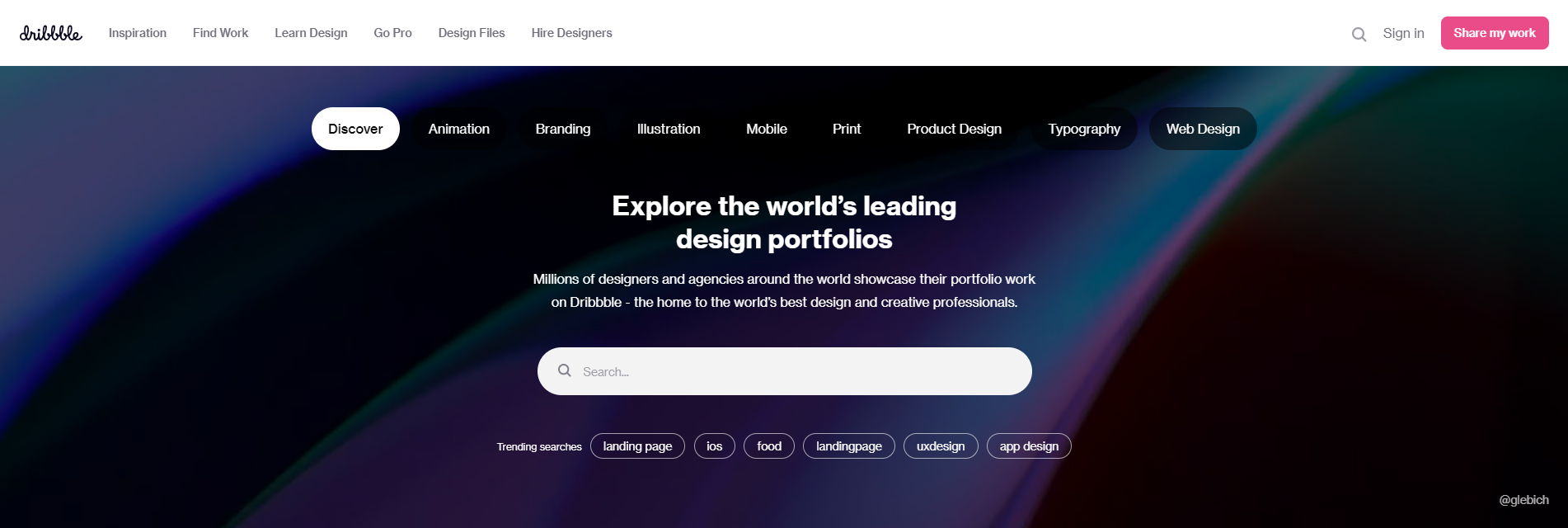
Dribbble is a browser for the UI crowd focused on -in their own words- “inspirational designs, illustrations, and graphic elements from the world’s best designers.”
Wix Free Website Builder
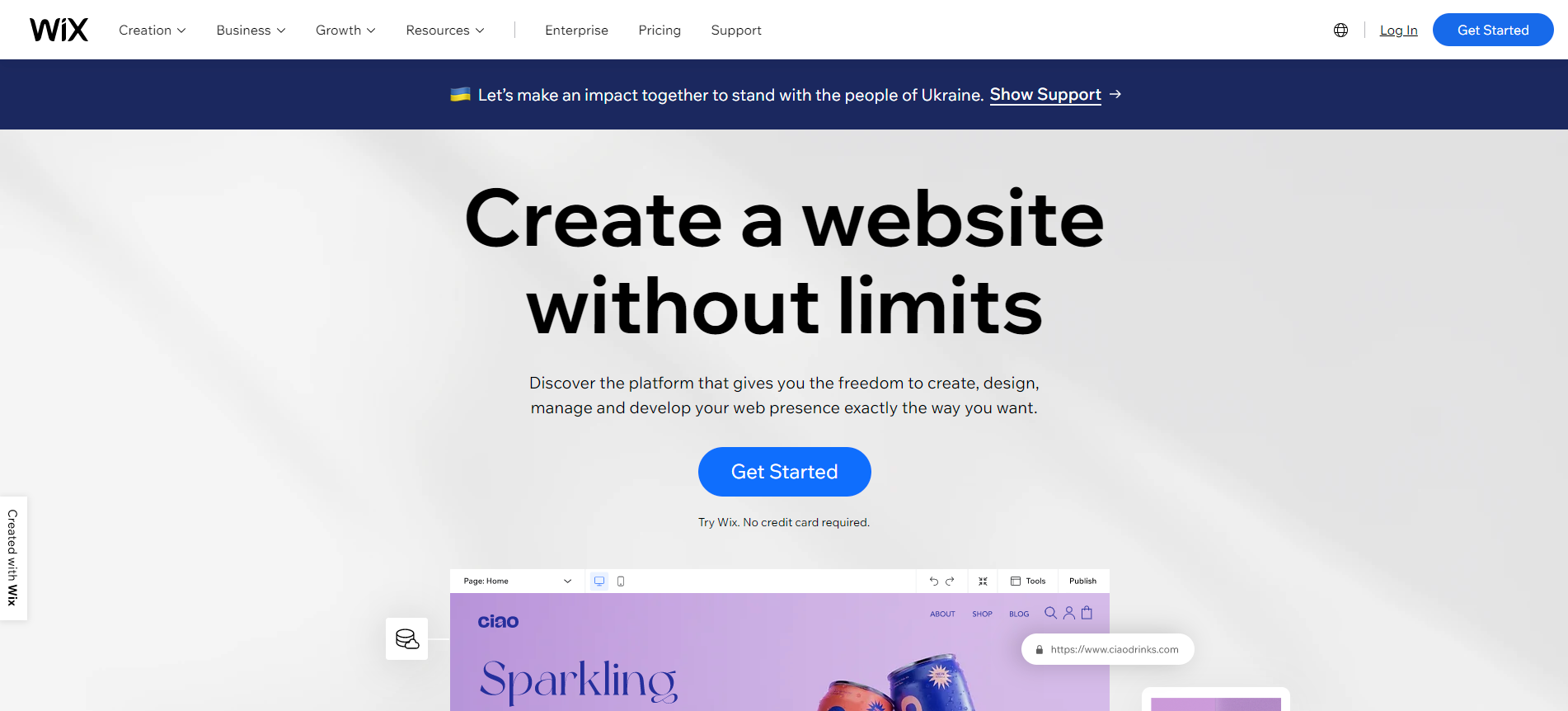
Wix’s site can be a handy tool for beginners. It’s easy and intuitive, but it is also very complete. You can find inspiration from it or get familiarized with the basic notions of UX and UI design.
Adobe
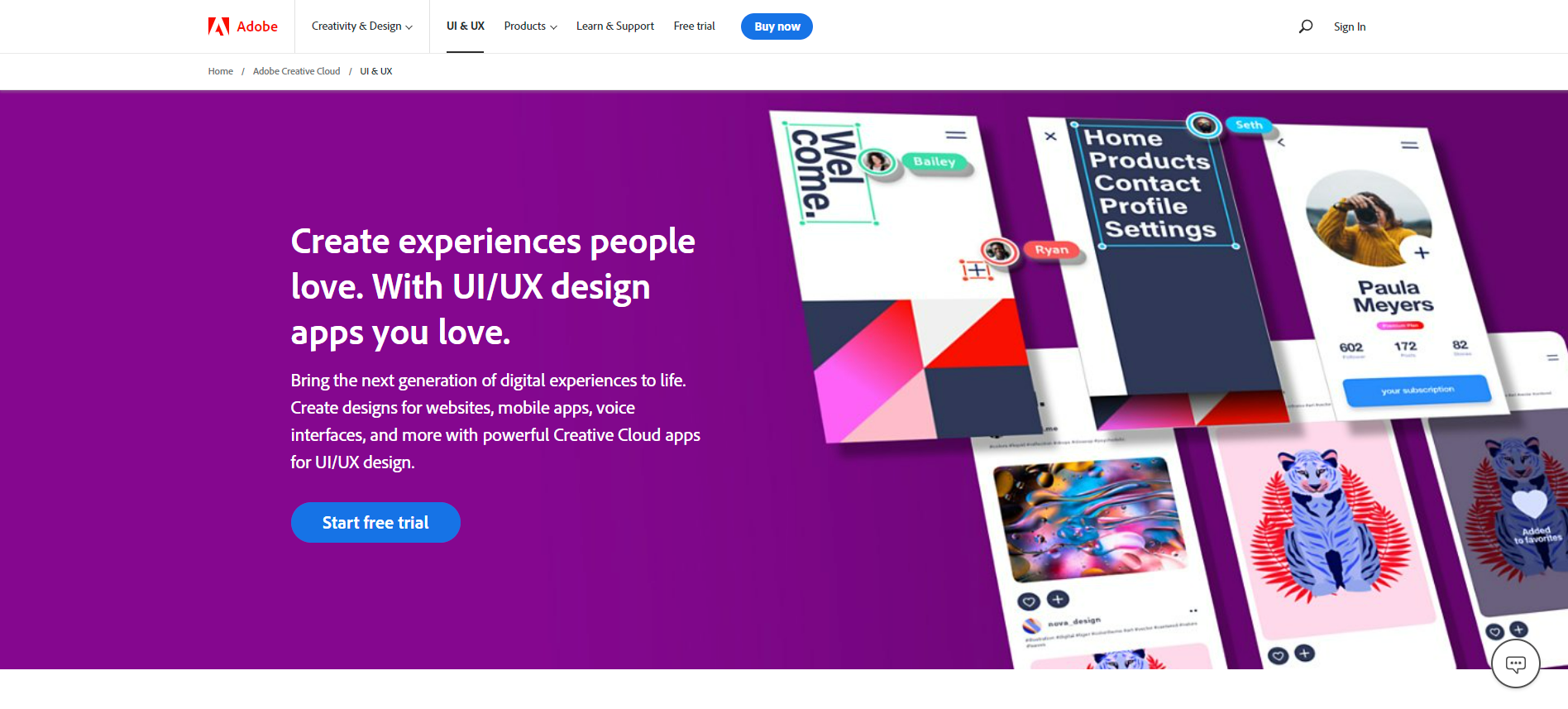
Adobe Suite is a sort of Microsoft Office Suite for creators, designers, and developers. You will need it, and it will help you enormously.
Adobe Photoshop and InDesign are some of their most popular and praised products. These are powerful tools if you learn how to use them. They may seem difficult, but the internet is flooded with specialized tutorials and courses.
Contact the Experts
Don’t miss the opportunity to set a meeting with our team if your business is experiencing any problem related to its digital performance.
Use the internet as a tool a take the next step for your website.

